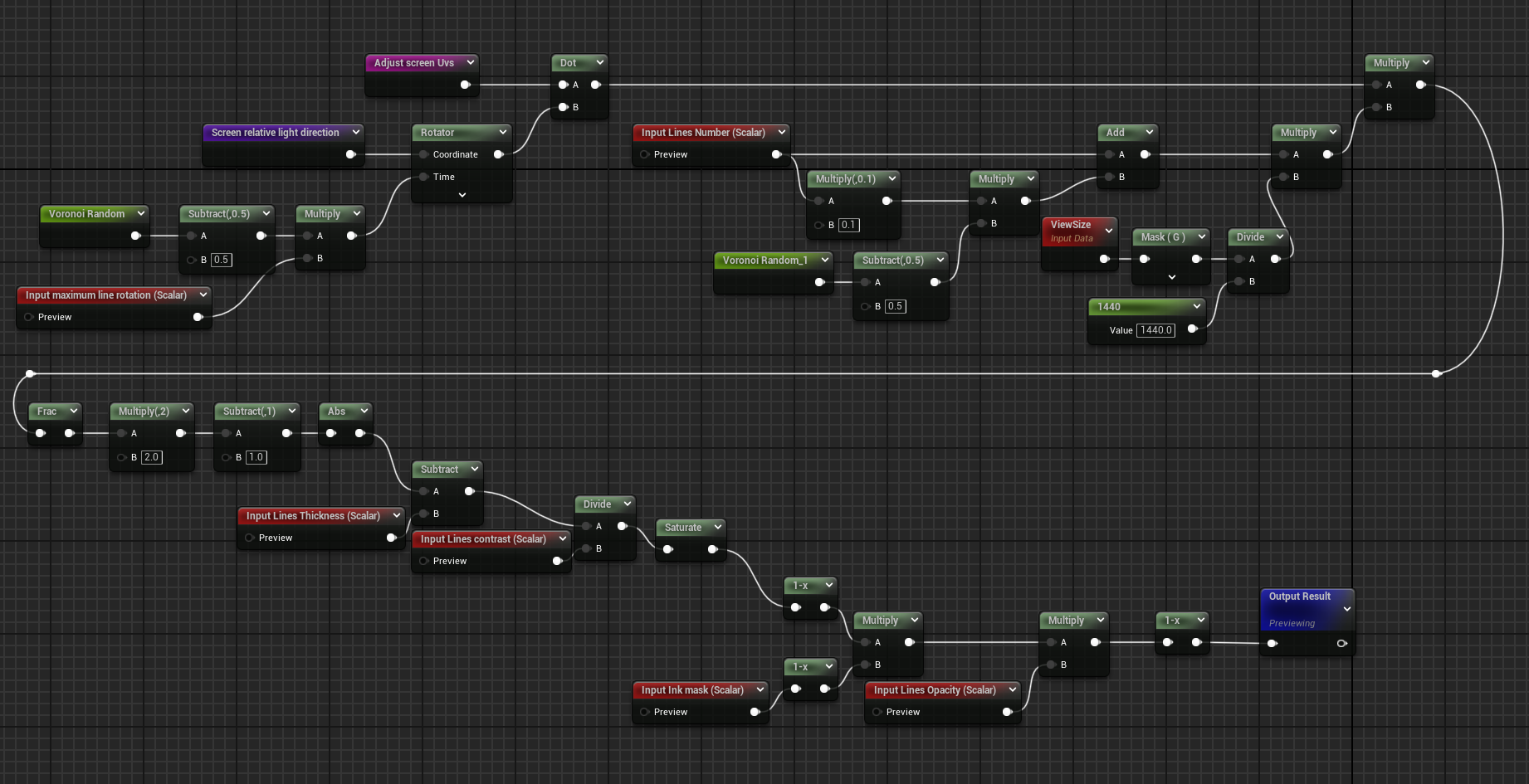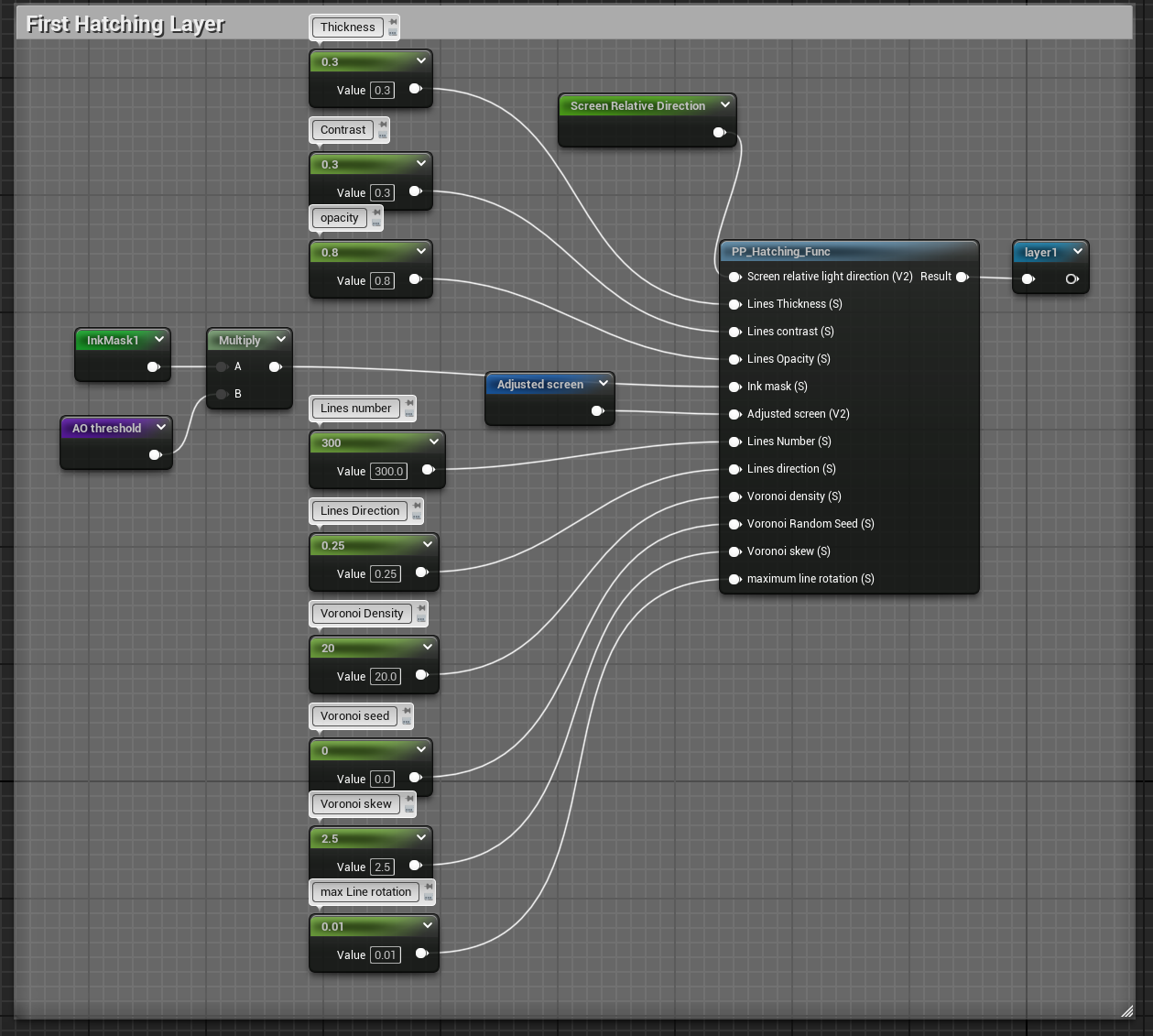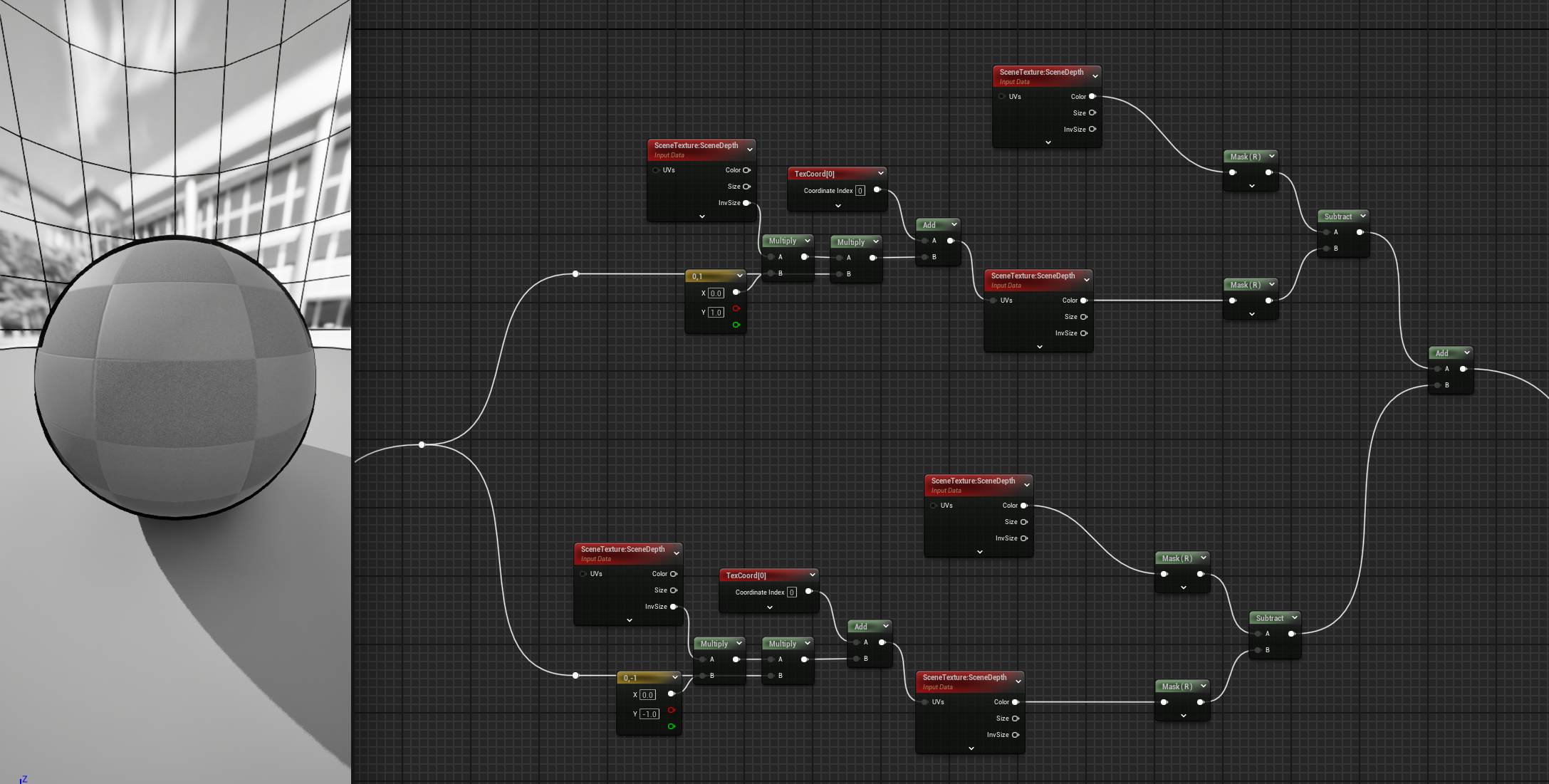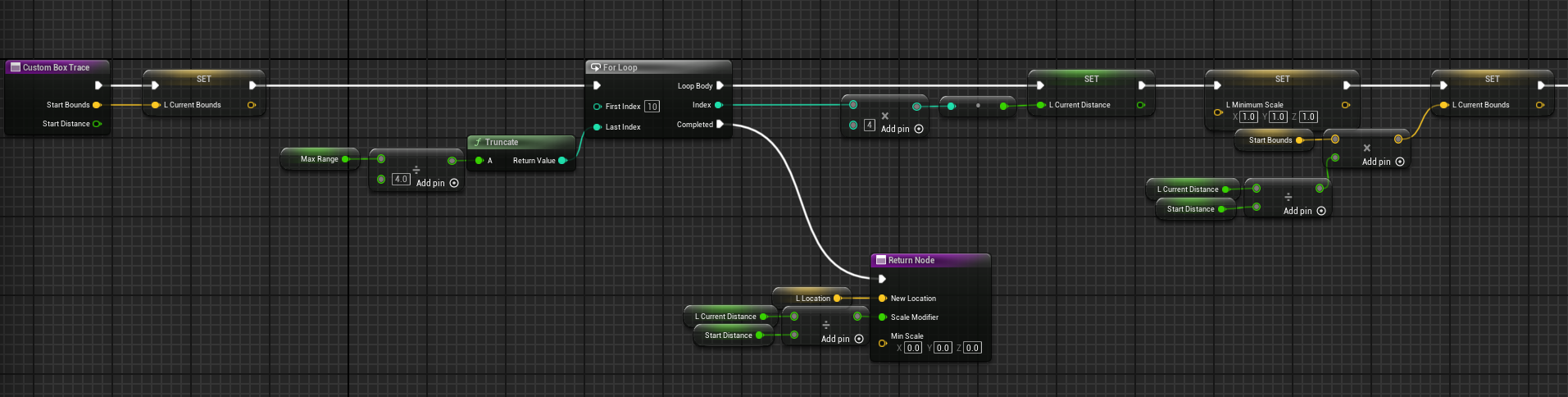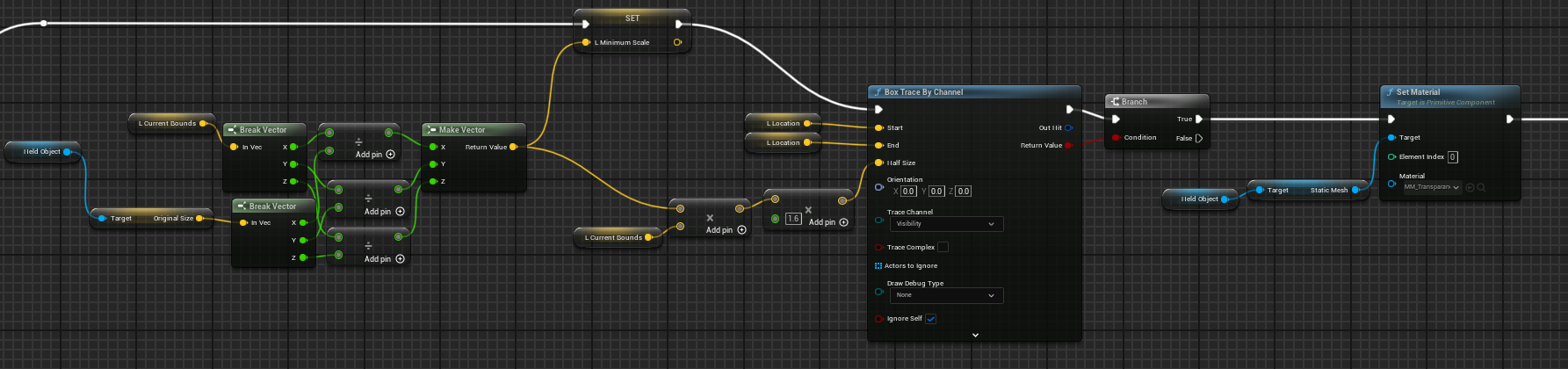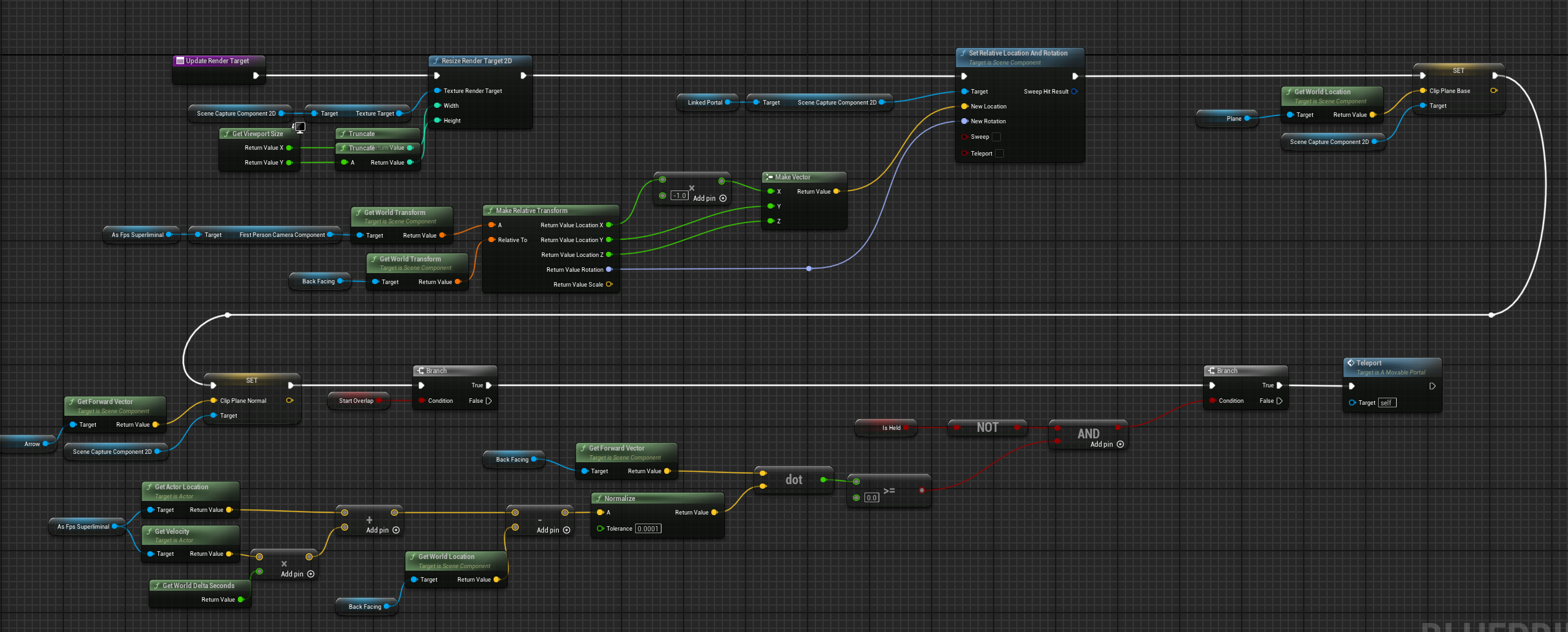Why I made it
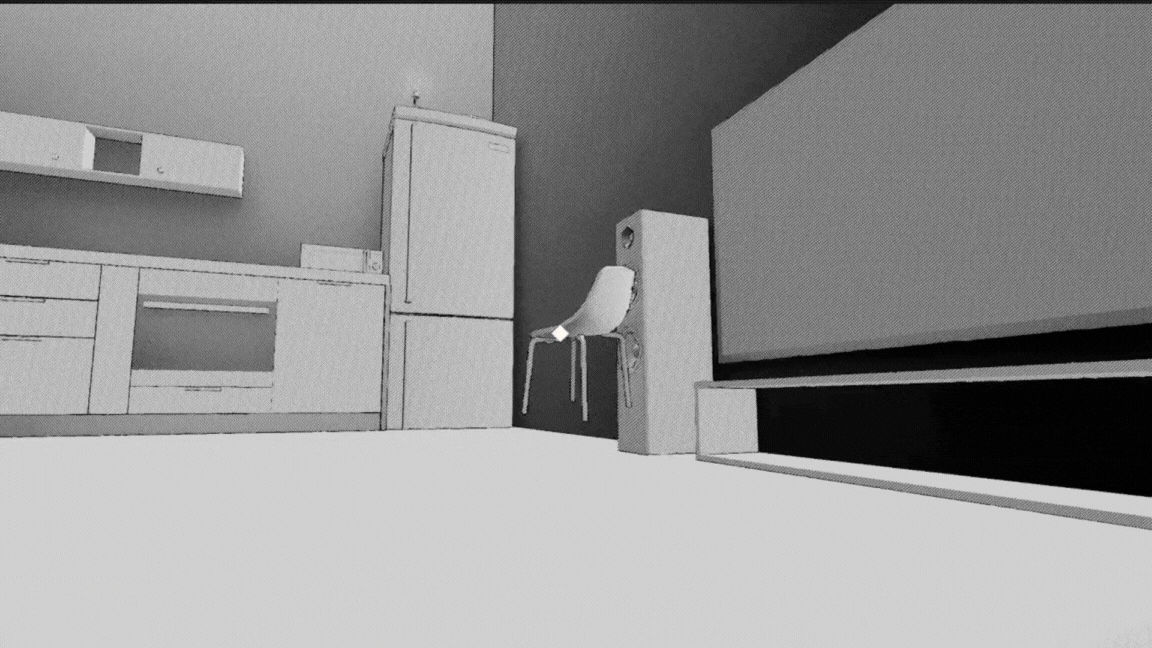
I made this small level to recreate the core mechanic of Superliminal (one of my favourite indie games) while also experimenting with post-processing materials. The main concept is that at the end of each level, players pass through a portal that leads to entirely different levels with different aesthetics. In this case, the transition goes from a completely black-and-white room, inspired by Pop Art, back into a colourful fantasy world.